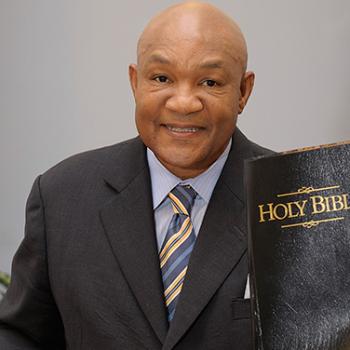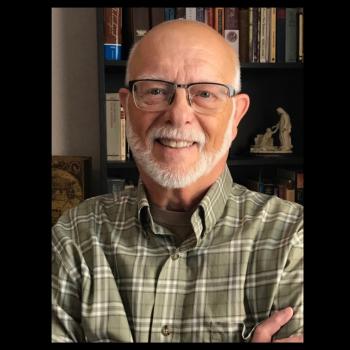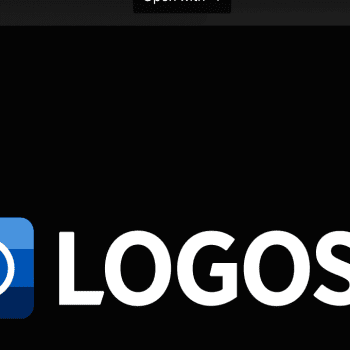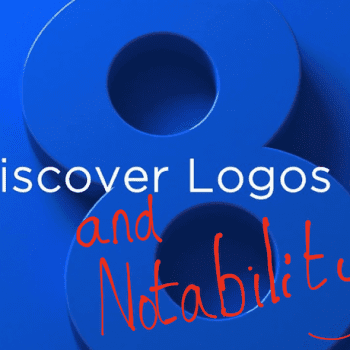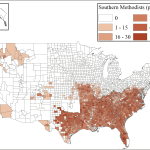A few thoughts based on my own experiences and on some reports from others around the web. Most of this relates to people who already have the old Logos.
If you are jumping in for the first time you only need read the first point below unless you are a Mac user, when due to the fact they are still in Alpha you are going to need to install a copy of the old version of Logos for mac as well. I would install version 4 first if you are a new user, even if you are on a Mac.
1. Installation Questions
There have been a few comments about the length of time Logos 4 takes to fully set up. The process is straightforward enough, its just that most of us are not used to installing things that can take so long to be fully ready to use. After the installation itself, on both Mac or PC, Logos 4 goes into an “indexing” mode which checks any existing resources you have on your system, creates copies of them in a new place, downloads extra books and updated versions of your books where available, and then takes what can be multiple hours to index them all. This final step is critical for the fantastically sped-up search results (complete with result RANKING!) that we are all longing to enjoy.
There really is no alternative to patience here. Consider it an opportunity for the Lord to teach you more about a fruit of the Spirit we don’t get to exercise much in our modern world! OK, to be fair, until I got this into perspective, I was as frustrated as you. And, to be fair, on an old PC I borrowed this indexing never seemed to finish during the private beta stage.
I have also had some specific problems with the Mac version. But, after re-downloading it (they released a minor update at lunchtime on the launch day), and removing some files that should never have been in my old resources folder (I had some failed downloads and a couple of other files that got in there by mistake) and a clean reboot, at least at the moment I have a blue icon in my menu bar that if I hover over will tell me how it is progressing.
Although in theory you can use the program while this indexing is going on, however, since at least on a Mac, given that we are talking about an Alpha, this can lead to a crash, and even on a PC you are probably wiser to just set it up overnight to do the indexing and go have some SLEEP! It will be done eventually! It is possible on some systems (like mine!) that if you have a lot of books that it will tell you indexing will take more than 24 hours. Hopefully it will not take that long, and you can definitely run other programs while it is going on. I will let you know how long my indexing takes in reality.
The program is very sophisticated, and this extensive indexing is a very important step which will give us great results, so don’t give up!
2 Where is my ESV Reverse Interlinear?
There is a reverse interlinear feature associated with many Bibles in Logos 4, but it is not a book-like view. At least at the moment your current reverse interlinear Bibles will not work as a book within Logos 4. Bob, who is the boss of Logos has clearly said this will change in the future. This is a massive relief for me, but I love my interlinear so much that I for one will be keeping the old version of Logos on my system for now just for that!
3. Will Logos 4 Read All of my previously unlocked books?
As far as I understand it the answer is almost all of them! There are apparently a tiny number of books that at the moment cannot make the jump across. The upgrade prices are not asking you to re-buy books you already own, but are to cover the costs of new collections of books and the new software engine. You can buy the new engine almost on its own, though obviously Logos want to encourage you to look at the bundles of books that do make exceptionally good value if they are resources you will use. If you are looking for more commentary sets, and other books then there has never been a better time to pick up what may well be thousands of pounds worth of books at a steep discount. Take a look at whats available and buy what you can afford.
Logos on the iPhone at the moment reads a good proportion of the books but not all of them have yet been relicensed to allow that format to be used. More are definitely coming according to Logos. Yes you read that right, you really can READ most of the Logos books you own on your iPhone!
3. Tweaking your set up if you plan on keeping both programs running
As I explained earlier, despite some confusion about this fact online, your new Logos 4 will copy most of your old Logos 3 books into a new folder. Here is my plan to avoid duplication (actually my old resources folder already has some duplicates so this process should actually free up some hard disk space for me!) New users of course do not have to worry about any of this!
a. Allow the install process to go ahead without human interference (fortunately I have enough hard disk space to do this)
b. Copy all of my Logos 3 books onto an external hard drive which I have based on my home network. When I am sure I have these on my external disk delete the Logos 3 copies of my resources on my internal one.
c. Tell Logos 3 to look for books in BOTH the new external hard drive location AND the place that Logos 4 stores its books but not copy them into a new location. You are looking in both Mac and PC for a folder with a path something like this “username/library/application support/data/resourcemanager/resources” a little sniffing around will enable you to find it on your machine.
d. Try running Logos 3 both with and without the external hard disk connected and this will enable you to see what books you are missing in 4 if any, and be confident that your system will work when you are not at home but does not consume too much hard disk room with two copies of every resource.
I have yet to try this, so do it at your own peril, and if you have two external hard disks consider backing up your library TWICE!
Any further important tips about this or other things to do with Logos 4 feel free to share with me by email.